|
|

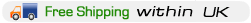
| Franklin eBookMan-911 | | 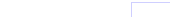 | 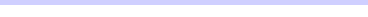 |  | 
Buy now | Accessories
User's Guides
| Franklin eBookMan-911
Voice : No
| Device Type: | eBookMan® EBM-911 1,2 | | Operating system: | eBookMan Operating System 2.0 |
|
| Language pairs: |
English<->Dutch
English<->German
English<->Italian
English<->Portuguese
| English<->French
English<->Swedish
English<->Spanish
|
|
| Size: | 5.17x3.39x0.67 |
| Weight: | 6.5 oz |
| Batery Type: | 2 x AAA batteries, included |
The new upscale electronic eBookman device will be your linguistic assistant, helping you to communicate with foreign partners, read memos and translate business correspondence. The language pairs available are English-Dutch, English-French, English-German, English-Italian, English-Portuguese, English-Spanish and English-Swedish. Each of the seven bidirectional dictionaries has a word base of 520,000 and is built using the latest technology and can act as a great learning tool and an extensive multipurpose linguistic resource.
Effective learning curve
If you need to communicate in Dutch, French, German, Italian, Portuguese, Spanish or Swedish regularly, and want to read, write and translate – this dictionary is for you. Your eBookman features a large graphic screen, high resolution makes for natural smooth font appearance and it’s easy on your eyes. Install the dictionary on your eBookman using the standard installation procedures.
Our expanded dictionary will allow you to:
- start searching for entries as the first few characters are entered;
- enter a word into the special window you will be able to view all articles relevant to that entry in both directions, and easily scroll through these articles;
- if you make a spelling mistake - the Spell Correction System will automatically be launched and it will give you several spelling options to choose from;
- with one click you will be taken to the start page where you can select a dictionary.
Additional Device features
- Display: 16-level grayscale display and high-resolution touch screen with enhanced polarizers;
- Hardware features: USB port • MultiMediaCard (MMC) slot • Headphone jack • Speaker • Microphone • Backlight;
- Accessories: Stylus • Removable lid • Cradle with USB connector (serial cradle sold separately);
- Memory: 16 MB SDRAM • MMC slot for expandable memory;
- PC system requirements: IBM-compatible 486 PC or higher • 256 color VGA monitor • Mouse or other pointing device • Windows® NT 4.0, Windows® 98, Windows® 2000 and Windows® XP• 50 MB free disk space • 32 MB RAM (recommended) • available serial or standard USB port3 • Internet connectivity • Microsoft Internet Explorer® 4.0 (or later) OR Netscape Navigator® 4.02 (or later);
- desktop software: eBookMan Desktop Manager with Outlook® synchronization powered by Intellisync® for eBookMan;
- core applications: Franklin Viewer • Franklin Reader • Audiobook Player • Music Player • Date Book • Address Book • Voice Memo • Memo Book • ToDo Book • Calculator.
The eBookMan®-911 differs from the 900 and 901 models in color (it comes in translucent black/black). It also has 16MB of RAM and a backlight. This model is compatible with Windows XP – you will be able to upload MP3 music and books through your desk top. However, address book and organizer synchronization is not available. The User’s Manual is available in English. | 



| |
Detailed information Buy now Accessories
| | | Franklin eBookMan-901 | | 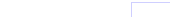 | 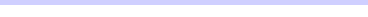 |  | 
Buy now | Accessories
User's Guides
| Franklin eBookMan-901
Voice : No
| Device Type: |
eBookMan® EBM-9011,2 |
| Operating system: |
eBookMan Operating System 2.0 |
|
| Language pairs: |
English<->Dutch
English<->German
English<->Italian
English<->Portuguese
|
English<->French
English<->Swedish
English<->Spanish
|
|
| Size: |
5.17x3.39x0.67 |
| Weight: |
6.5 oz |
| Batery Type: |
2 x AAA batteries (sold separately) |
This eBookMan device has become an old favorite. It features 7 different dictionaries! Franklin EBM-901 eBookMan provides you with the best reading experience available in pocket-size electronic format. Use eBookman cartridges, download books and MP3 music and read or listen to them anywhere at anytime. It is also a PDA device - letting you Record your voice and take notes in your own handwriting, make schedules, appointments and to-do lists.
Our expanded dictionary will allow you to:
- start searching for entries as the first few characters entered;
- enter a word into the special window you will be able to view all articles relevant to that entry in both directions, and easily scroll through these articles;
- if you make a spelling mistake - the Spell Correction System will automatically be launched and it will give you several spelling options to choose from;
- with one click you will be taken to the start page where you can select a dictionary.
Additional Device features
- Display: 16-level grayscale display and high-resolution touch screen with enhanced polarizers;
- Hardware features: USB port • MultiMediaCard (MMC) slot • Headphone jack • Speaker • Microphone • Backlight;
- Accessories: Stylus • Removable lid • Cradle with USB connector (serial cradle sold separately);
- Memory: 8 MB SDRAM • MMC slot for expandable memory;
- PC system requirements: IBM-compatible 486 PC or higher • 256 color VGA monitor • Mouse or other pointing device • Windows® NT 4.0, Windows® 98, or Windows® 2000 • 50 MB free disk space • 32 MB RAM (recommended) • available serial or standard USB port3 • Internet connectivity • Microsoft Internet Explorer® 4.0 (or later) OR Netscape Navigator® 4.02 (or later);
- Desktop software: eBookMan Desktop Manager with Outlook® synchronization powered by Intellisync® for eBookMan;
- Core applications: Franklin Viewer • Franklin Reader • Audiobook Player • Music Player • Date Book • Address Book • Voice Memo • Memo Book • ToDo Book • Calculator.
The eBookMan®-901 differs from the 900 and 911 models in color (it comes in black/grey). It also has 8MB of RAM and a backlight.
The User’s Manual is available in English.
| 



| |
Detailed information Buy now Accessories
| | | Franklin eBookMan-900 | | 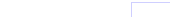 | 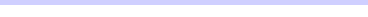 |  | 
Buy now | Accessories
User's Guides
| Franklin eBookMan-900
Voice : No
| Device Type: |
eBookMan® EBM-900 1,2 |
| Operating system: |
eBookMan Operating System 2.0 |
|
| Language pairs: |
English<->Dutch
English<->German
English<->Italian
English<->Portuguese
|
English<->French
English<->Swedish
English<->Spanish
|
|
| Size: |
5.17x3.39x0.67 |
| Weight: |
6.5 oz |
| Batery Type: |
2 x AAA batteries (sold separately) |
This versatile device is from the line of Franklin electronic tools. With this eBookman® you can read, listen to music, organize your activities and easily handle translations with help of the 7 dictionaries installed! The eBookman series devices are highly customizable. You pick the programs and the profile for your eBookman activity, download the programs you need and start building your handheld assistant!
Install the core programs for your eBookman, and get it set and ready for work. The rest of the content can be effectively managed and synchronized, once you have the core applications running. The array of programs comes in the package with your eBookman device, others can be purchased or downloaded form the Internet. You define the scope of functions and make the intelligent assistant fit your needs.
Our expanded dictionary will allow you to:
- start searching for entries as the first few characters entered;
- enter a word into the special window you will be able to view all articles relevant to that entry in both directions, and easily scroll through these articles;
- if you make a spelling mistake - the Spell Correction System will automatically be launched and it will give you several spelling options to choose from;
- with one click you will be taken to the start page where you can select a dictionary.
Additional Device features
- Display: 16-level grayscale display and high-resolution touch screen with enhanced polarizers;
- Hardware features: USB port • MultiMediaCard (MMC) slot • Headphone jack • Speaker • Microphone;
- Accessories: Stylus • Removable lid • Cradle with USB connector (serial cradle sold separately);
- Memory: 8 MB SDRAM • MMC slot for expandable memory;
- • PC system requirements: IBM-compatible 486 PC or higher • 256 color VGA monitor • Mouse or other pointing device • Windows® NT 4.0, Windows® 98, or Windows® 2000 • 50 MB free disk space • 32 MB RAM (recommended) • available serial or standard USB port3 • Internet connectivity • Microsoft Internet Explorer® 4.0 (or later) OR Netscape Navigator® 4.02 (or later;
- Desktop software: eBookMan Desktop Manager with Outlook® synchronization powered by Intellisync® for eBookMan;
- Core applications: Franklin Viewer • Franklin Reader • Audiobook Player • Music Player • Date Book • Address Book • Voice Memo • Memo Book • ToDo Book • Calculator.
The eBookMan®-900 differs from the 901 and 911 models in color (it comes in blue/black). It also has 8MB of RAM and no backlight.
The User’s Manual is available in English.
| 



| |
Detailed information Buy now Accessories
| |
|